Beaver Builder: How to Change the Beaver Builder Credits in the Footer
In your hosting account’s cpanel, locate the Beaver Builder parent theme’s copyright.php file. It is usually located inside your public_html folder where in the directory where your WordPress website resides:
wp-content/themes/bb-theme/includes/copyright.php
- Download the copyright.php file
- Open the file in notepad (Windows) or text editor (MAC)
- It will look something like this:
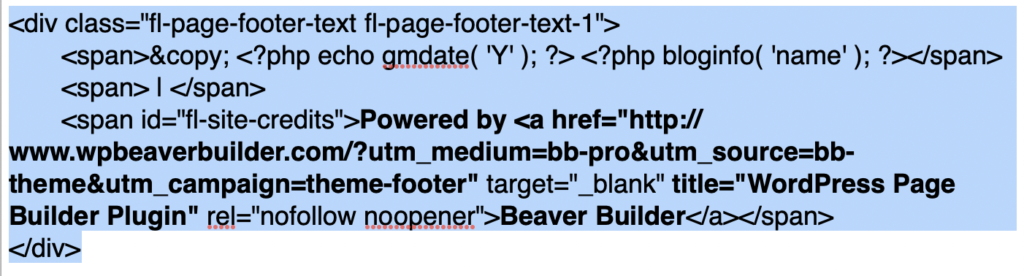
- Change the copyright.php file to something like this, where you substitute in your information in place of Beaver Builder’s. In this example, we have substituted in our information, P2 Graphic Design for Beaver Builder’s info:
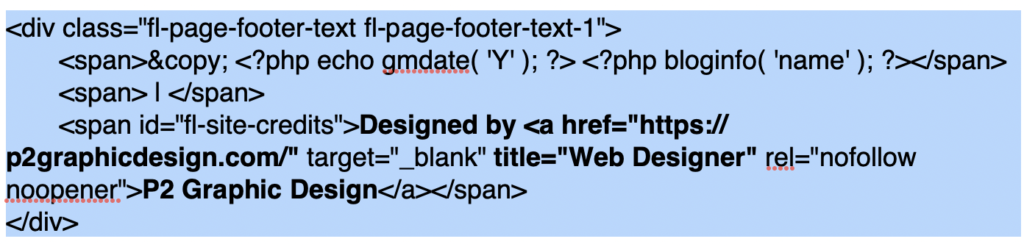
- Create a new folder called “includes”, inside the bb-theme-child folder, located at: wp-content/themes/bb-theme-child
- Upload the new file named “copyright.php” that includes to the folder of the Child theme, not the Parent theme, located here: wp-content/themes/bb-theme-child/includes/copyright.php
