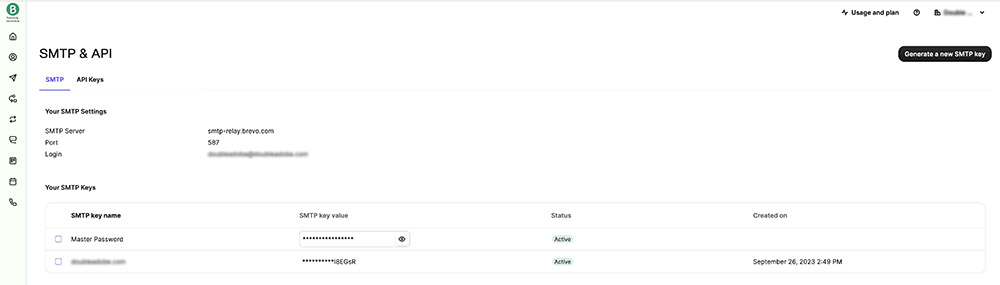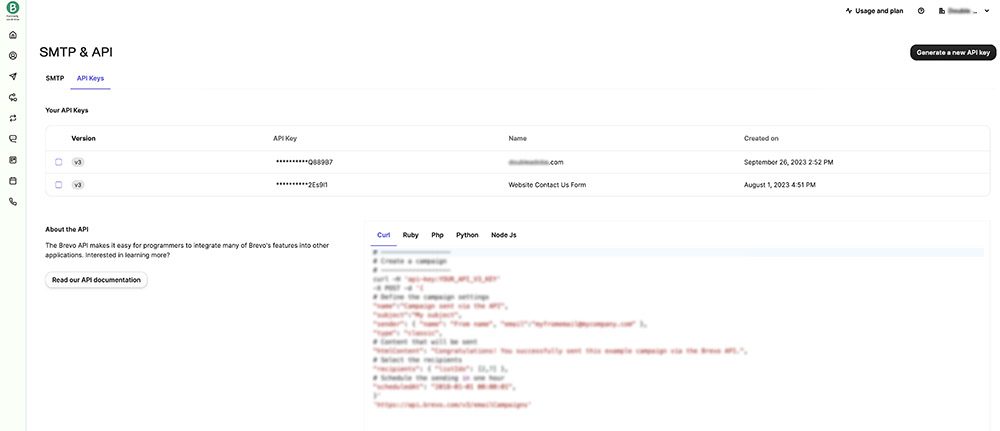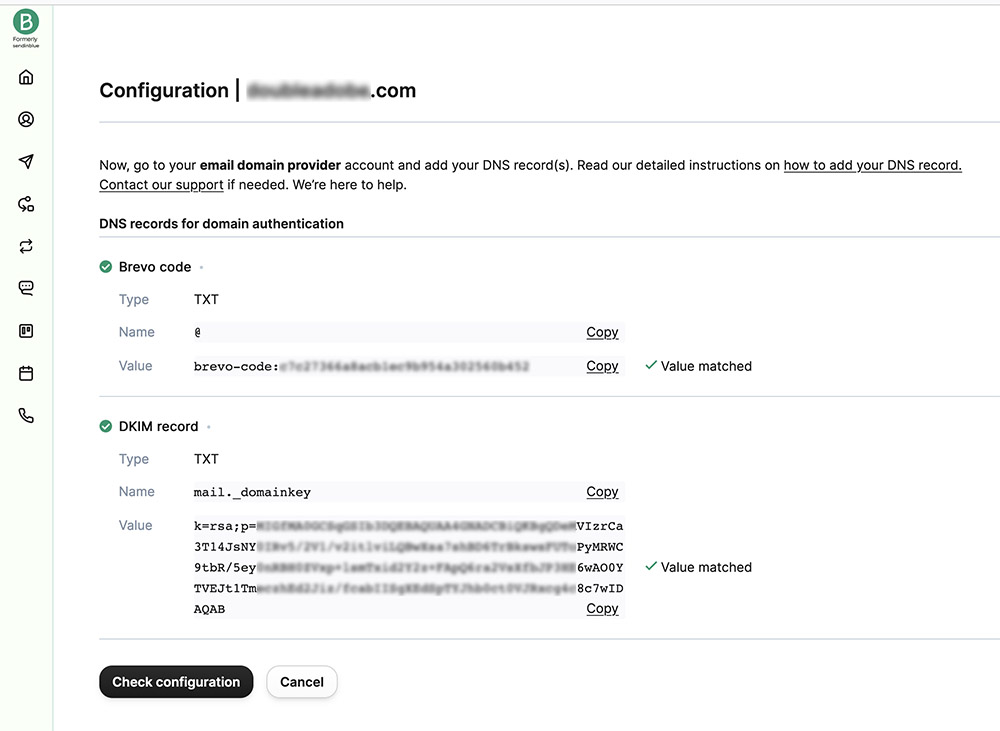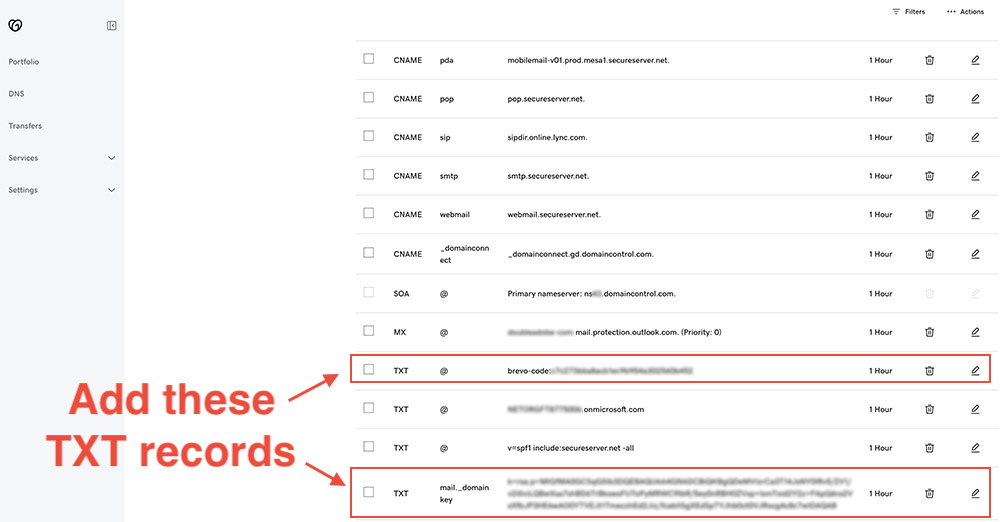Contact Form Issue – Sending But Not Receiving – A Case Study
What follows is a case study that details diagnosing and solving a contact form issue where the form is sending correctly, but not being received.
Description
We had a client that had two contact forms on their website that suddenly stopped functioning properly. No changes had been made to the forms, but they were not being received by the email address indicated in the notifications list. They weren’t even showing up in Junk Mail.
The Particulars
This particular client had Office 365 for their email client, set up through Godaddy. We were using the Gravity Forms plugin to create the forms.
Discovery
Through some research I found out that both Google and Microsoft had kicked their Spam detection systems up a notch, which caused the email forms to not be received. In fact, Microsoft’s Outlook 365 blocked the emails before they ever reached the email client, identifying it as phishing. So even setting up “Rules” to put emails from a specific sender into the Inbox would not work.
Unfortunately, the solutions are varied depending on the email client you’re using, your email setup and several other factors. There’s not a one size fits all solution, but in the Solutions section below, we come pretty close.
Testing
To test the problem I first went to the website and filled out the forms. Sure enough, they didn’t arrive to the address listed in “notifications”. Then we added other email addresses to the notifications list, a paid version of gmail and a free gmail address. They both received the emails generated from the contact forms.
Work-Arounds
We tried several work-arounds, like setting up a free gmail account and forwarding the email to the notification email, something that had worked in the past. That didn’t work, still not showing up anywhere.
One thing we considered, but didn’t try, was setting up a system that would send a text message (SMS) to a phone once the send button was clicked on the email form. There are several ways of doing this, but it wasn’t the solution my client was looking for. Here are a couple of options if you want to try that route:
- https://www.dialmycalls.com/blog/send-text-messages-email-address
https://workspace.google.com/marketplace/app/email_to_text_%E2%80%94_send_sms_messages_from_g/135822310631 - https://www.dialmycalls.com/blog/send-text-messages-email-address
- https://workspace.google.com/marketplace/app/email_to_text_%E2%80%94_send_sms_messages_from_g/135822310631
- https://www.twilio.com/blog/two-way-email-to-sms-sendgrid-twilio
- https://chrome.google.com/webstore/detail/mobile-text-alerts-for-gm/lakcnamlckdfoengeocgiplnnakcgakk
Contacting Microsoft directly didn’t work in this instance. Since Office 365 was set up through Godaddy, we didn’t have direct access to Microsoft tech support, or so it seemed.
Speaking directly to a Microsoft tech support person, opening a support ticket and asking them to add an exception to Microsoft Defender, has worked in the past with other clients.
Our Solution
We solved it for our client by:
- Opening a free Brevo account (formerly (Sendinblue). A Postmark or other similar account also would have worked.
- Adding the free version of WP SMTP plugin and configuring it to use Brevo settings and API (Detailed instructions here: https://wpmailsmtp.com/docs/how-to-set-up-the-sendinblue-mailer-in-wp-mail-smtp/)
- Adding verification txt records to the domain’s DNS (More info here: https://help.brevo.com/hc/en-us/articles/115000185270-Verify-your-domain-to-approve-new-senders-automatically)
By opening a Brevo account, it allowed us to process emails through their servers with an account that was pre-ordained as “OK” with Microsoft.
WP Mail SMTP has a Setup Wizard that walks you through all the steps of connecting to your Brevo (or similar) account and makes setup easy.
By using this method, we were able to successfully receive emails in the Inbox, although occasionally one would slip into Junk, even though we marked it “Not Junk” several times.
I hope this helps you to configure your contact forms so that they operate consistently.
Happy web developing!
(Please see the screen shots below that emphasize some of the points made above.)